Working with Clients – Paper Management
A simple approach working with clients to organize their paper information is the ART of Paper Management.
The ART of Paper Management
Information comes to us in many forms but most predominately in paper form. It arrives from snail mail, email, children’s backpacks, spouse’s briefcases, and many other avenues. We know how we obtain paper information; it’s what we do with it after it arrives that we often struggle with.
Many people still prefer keeping information in paper form rather than scan and store on their computer and in the cloud.
The following Paper Information Organizational Chart will help you to picture how to process paper information so that it goes where it belongs. A matching system should be created for electronic information. Sort paper by:
Action – paper that requires you to do something.
Reference – papers you have completed taken action on and need to keep for future reference, and papers that are strictly for reference such as an insurance policy.
Toss paper you do not need to take action on nor reference in the future.
The Paper Information Organizational Chart helps to illustrate what paper/information falls into which category:
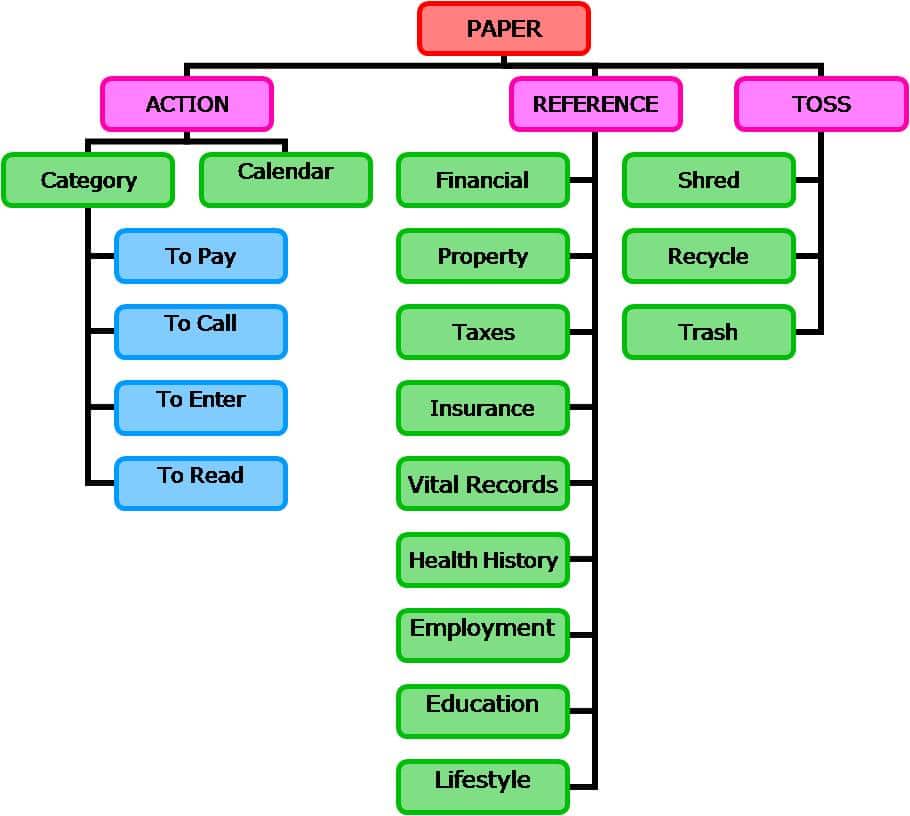
ART of Paper Management Diagram – Reprint only with permission from SolutionsForYou, Inc.
Create a Paper-Processing Center
Help your clients set up a paper processing center where all paper lands to be processed. Assign an area for each activity within the paper-processing center. Including a place for action papers, reference papers to file, trash, recycling, and a shredder or container for materials to be shredded.
Move items needed to support each paper-processing activity to its zone, such as containers for trash and recycling, reference papers to file, action papers, and paper to shred. Below is a physical office layout of each paper-processing activity zone.
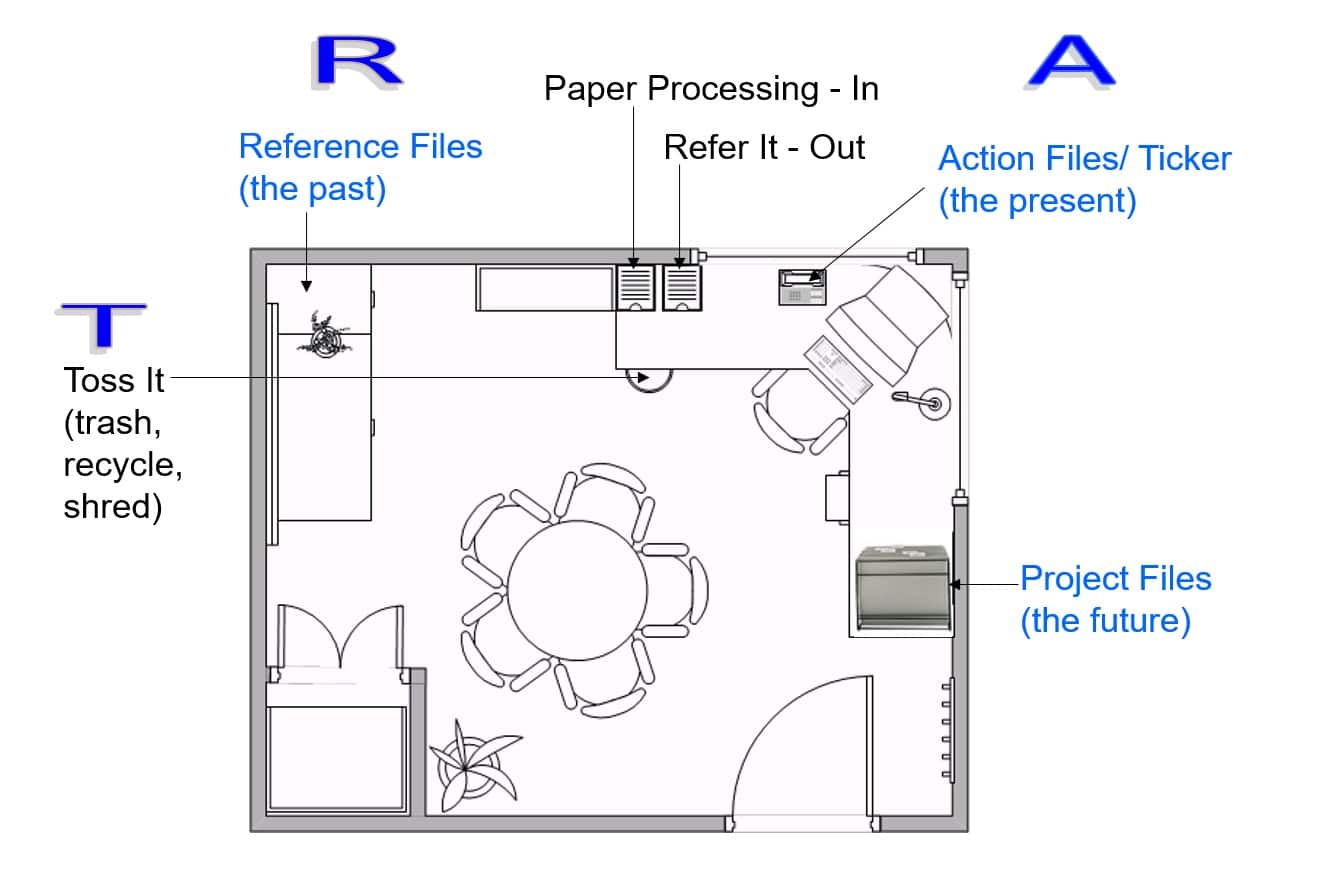
Paper Processing Diagram – reprint only with permission from SolutionsForYou, Inc.
Where to Start
Typically, clients will want to start working on all the file folders and papers they have archived in a file cabinet or in piles throughout their home. I have found it is best to start with the papers that are your client’s most recent (within the past month or two) and build a file system for those.
Then, once you have processed their recent papers, you can help them address the piles of paper and documents in old file systems to see if they need to keep and move to their new/current file system.
File Strategies
The number one question you will hear from clients is, “How do I decide what paper is important and how long do I keep it?” Before deciding whether to keep a piece of paper, you need to determine its purpose. Is it information your client will refer to later or is it something they need to act on? If it is something they will refer to later, do they need to keep the information in paper form, or can it be kept electronically? If the paper information is something they are actively working on now, it is considered an “action paper.” Action papers will usually sit out on a desk or workspace for quick and easy access. If the information is something your client will need to refer to later, such as last year’s income tax records, warranties, or an insurance contract, place those in a “to file” folder or container to be filed in a reference or archive filing system.
What to Keep and How Long
Each situation is unique. For your client’s financial records, always ask them to seek a CPA’s advice for their specific requirements. They do need to keep paperwork for which has a purpose. Five purposes of keeping papers are
- taxes
- resale of property/cost basis
- agreements
- certificates / legal proof
- returns (receipts) or disputes (claims)
Some questions to ask to help your client decide if they need to keep a piece of paper are:
- Are you legally required to keep it? Would you need this check/document in a legal dispute (i.e., divorce, child custody)?
- Is there a tax reason to keep it?
- Is the information still current?
- Will you refer to it later?
- When is the last time you needed this paper?
- Can it easily be duplicated or created if needed again?
- What is the worst that can happen if you toss it?
- Will you read it? When?
How and Where to Keep the Paper Management System
Once your client’s papers are sorted and ready to be contained, choose a labeling system for both their action papers and reference papers that works best for how they think about accessing their information. For example, one person might think of information related to their car as “car,” and someone else might think of the label “auto” or “vehicle.”
Action Papers
Keep action files in a vertical view on the desktop in a file box. Typical actions are:
- to pay
- to call
- to enter
- to read
Reference Papers
Reference papers belong in a reference filing system in labeled files, by category and alphabetical. Prepackaged file kits can help determine categories and prepare labels, such as Freedom Filer. Depending on volume, store the reference documents in a file cabinet or an archive file box. Prepare a hanging file folder tab for each main category and a manila file folder and label for each subcategory. Typical categories or labels for reference/archive papers are:
- finances (credit card statements, bank statements, utility statements, medical payments)
- taxes
- insurance (home, auto, life, health)
- personal property (home records, vehicle records)
- vital documents (passport, birth certificate, etc.)
- health history
- employment records
- education records
- lifestyle (travel, decorating ideas, pets, recipes, etc.)
Maintenance—The Key
The key to maintaining organized papers is to process papers regularly. To help your client maintain their paper, ask them to establish and practice the following routines.
Daily
- Open mail and sort. Note action items in your calendar or on your to-do list, and any events in your calendar. Shred or recycle any unnecessary mail. File any documents that don’t require action in your reference file system. File any action papers in your action paper system.
- Review your calendar and update.
- At the end of the day, clear your work surface of papers, files, and supplies.
- Jot down notes with your last thoughts or actions on projects to pick up easily where you left off.
- Return project and action folders that may have piled up during the day to a vertical system on your work surface if they are still “active.” Once “inactive,” they should find a place in your reference file system in a file drawer.
- Put away any materials you’ve taken out. Returning them to their designated place now will save time when they are needed again.
- Write a to-do list.
- Make a written plan now for tomorrow. While unfinished tasks, new priorities, and lingering details are still fresh in your mind, write them down.
- Review your calendar, email messages, and voicemail messages for meetings and appointments that may require prep time.
- Noting your to-dos on either paper or in an electronic format will keep them handy and easy to find for review and updates the next day.
- Prioritize your to-dos and schedule them into your calendar when you will complete them.
Semimonthly
- Pay your bills.
Annually
- Purge your file system. A good time to do this is after you have prepared your tax filing.

Great information!!! This really made the process SOUND simple! Thank you for sharing!!